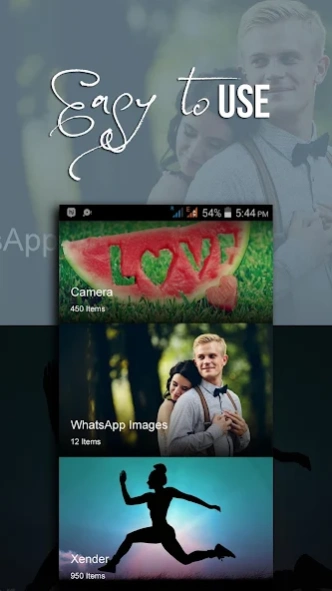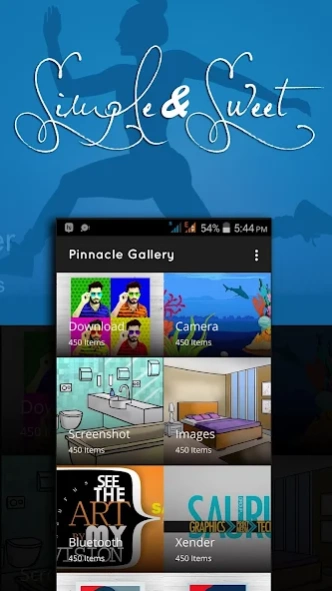Pinnacle Gallery 2.0
Free Version
Publisher Description
Pinnacle Gallery - Pinnacle Gallery - Free Mobile Gallery Application
Pinnacle Gallery is an excellent, feature-rich gallery app for organizing your photos. Pinncale gallery let you manage your media file with beautiful, smooth and elegant user experience.
Pinnacle Gallery is best alternative photo gallery for your photos and videos.
Features of Pinnacle Gallery app :-
- Pinnacle Gallery provides three different ways to explore your album - Parallax effect, Cards and Nested.
- Pinnacle Gallery provides different album viewing option with special animated look
- Pinnacle Gallery supports all the popular image formats.
- Pinnacle Gallery app shows 1000+ pictures instantly with quick access.
- Pinnacle Gallery has powerful file management features, including sort, rename, multi selection moving/copying data and more.
- Pinnacle Gallery let you sort your picture album by Name, Size and Date.
- Pinnacle Gallery allow you to set your favourite image as a wallpaper photo by just one tap.
- Pinnacle Gallery allow you to open photo with preferable apps.
- Pinnacle Gallery has inbuilt professional video player.
many more...
About Pinnacle Gallery
Pinnacle Gallery is a free app for Android published in the System Maintenance list of apps, part of System Utilities.
The company that develops Pinnacle Gallery is Lazy Rabbit Studio. The latest version released by its developer is 2.0.
To install Pinnacle Gallery on your Android device, just click the green Continue To App button above to start the installation process. The app is listed on our website since 2018-09-25 and was downloaded 4 times. We have already checked if the download link is safe, however for your own protection we recommend that you scan the downloaded app with your antivirus. Your antivirus may detect the Pinnacle Gallery as malware as malware if the download link to com.pinnaclegallery.gallery is broken.
How to install Pinnacle Gallery on your Android device:
- Click on the Continue To App button on our website. This will redirect you to Google Play.
- Once the Pinnacle Gallery is shown in the Google Play listing of your Android device, you can start its download and installation. Tap on the Install button located below the search bar and to the right of the app icon.
- A pop-up window with the permissions required by Pinnacle Gallery will be shown. Click on Accept to continue the process.
- Pinnacle Gallery will be downloaded onto your device, displaying a progress. Once the download completes, the installation will start and you'll get a notification after the installation is finished.